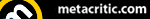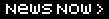Processor: The Xbox Series S has a GPU capable of four teraflops processing power, compared to the 12 found in the Series X (and six found in the Xbox One X);Optical Disc Drive: The Series S lacks an optical disc drive, meaning that this is a digital only machine, thus not playing DVDs/Blu-ray, and also not playing any previous Xbox One, Xbox 360 or Xbox discs;Storage: The Xbox Series S comes with a default of 512GB SSD internal storage, which after the OS and formatting have been applied actually only comes to just over 360GB of available storage for games and apps.Depending on the type of gamer that is looking to invest in the next generation, all three of these could be major red flags. There is an element of endearing forgiveness with the smaller scale processor and lack of optical disc drive since, after all, it is 2020, so the disc-less future is nearly here, and four teraflops is much more than the standard model Xbox One/Xbox One S. However, the weak link lies with the paltry storage allowance. Owners of the current gen consoles, the Xbox One and PS4, will know that 360GB won't go very far, especially with ever-growing file sizes of games. In fact, during the review process, not all of the games that Microsoft sent Cubed3 could fit on the SSD, meaning that this new-born has outgrown its cot before it's even slept in it! The solution? A proprietary SSD 1TB Expansion, which plugs into the back of the console, all for a modest cost of £220. The kicker? Users will need to have next-gen games installed on one of these SSD devices to play them, meaning that currently, factoring in OS partition and formatting, there would be a guesstimate of 1.2TB of space to download games with the purchased expansion card. Unfortunately, Microsoft is no longer allowing users to plug in an external HDD to boost storage, at least for next-gen gaming, although these can still be used to play the backwards compatible games from the previous generation.
For sense of ease, it is easy enough to plug in an existing HDD full of Xbox One games from a current Xbox One console straight into the Xbox Series S and play any downloaded title straight away. Microsoft is fully aware of this predicament, which is why it's coined a few terms; Intelligent Delivery, Hardware Decompression, Smart Delivery, and Xbox Velocity Architecture, to name but a few. The short story is that Microsoft has made it possible for the Xbox Series S and X to download the applicable file size suitable for the console, even subtly upgrading older Xbox One titles to Series S/X versions where applicable, and the new Xbox technology has compressed file sizes, enabling users to get the most of the small SSD space available. At the time of writing, for instance, a personally-owned copy of Gears 5 weighs in at 55.5GB on Series S and 64.2GB on Xbox One S. This is definitely a welcome feature, but it is not enough to alleviate such a small base rate of storage, especially for the long haul.

Another new feature is Quick Resume, the big brother successor to the Game Resume feature found on Xbox One. Quick Resume can be used on up to four or five title and can be used to very quickly jump from game to game. This is handy for those gamers who might be playing a single-player affair by themselves before jumping into a different multiplayer romp with some friends, and then jumping back again. Games often resume within a five-second window and drop the player right back to where they were, although the limitations are never announced, so opening one game doesn't necessarily tell you that you would be closing the Quick Resume function on another. Also, at the time of writing, Quick Resume does not seem to work if the console is switched off and switched back on again, although this is fully understandable. On the plus side, load times, while not completely eliminated, are now just a fraction of what they used to be. An example of this is playing the Online Co-operative Campaign mode on Gears 5, where the Series S version loads back into a map a good few seconds after dying, while those playing on Xbox One S were left waiting with at least a 30-second load screen, meaning that players on the Xbox Series S can power ahead in the campaign mode, while those on other platforms are stuck waiting. Although, as of yet, it is hard to tell what the hardware is truly capable of in this field until a true-next gen title comes to Xbox Series that is as demanding on the GPU and CPU.
The final feature is something that Xbox One owners are now used to as a standard, and that is Backwards Compatibility. It is available on Day One with every game that is currently playable on Xbox One (barring Kinect titles) working on the Xbox Series S/X. Titles from the original Xbox, Xbox 360, and Xbox One are compatible to play with the Xbox One controller or the new Series Controller and, in some cases, benefit from the faster processing power afforded by the new consoles. A full list of the ever-growing list of Backwards Compatible games is available on the Xbox website. While the older catalogue is not 100% backwards compatible, it is by far the most generous any hardware manufacturer has baked into a console from Day One since the launch day 60GB edition of the PlayStation 3. The serious downside is that the Xbox Series S does not have an optical drive to access physical media, meaning that anyone who has a large Xbox or Xbox 360 physical collection and didn't register them on Xbox One may want to consider purchasing an Xbox Series X, if this feature is to be fully utilised.Backwards compatible games do not run from the physical media, instead through activating a digital key that can be redeemed from the Microsoft Store; thus anyone who has activated their backwards compatible games on an Xbox One should have them tied to their account/gamertag and ready to play automatically on Xbox Series S.
The Dashboard (the Xbox's OS) has been refined with contemporary touches, such as booting the console, which now happens in a mere matter of seconds. The theme of speed continues, with transitions between screens much faster, and booting up the Microsoft Store being more rapid than ever. Browsing through the store feels like a much cleaner experience, too, although this has been the case for a couple of months prior to launch, with the update that was passed along to Xbox One owners. The Dashboard is a point of contention with some, though, as there are those who are not used to it and may feel a bit lost with some of the navigation options. Keeping it familiar for current Xbox One owners is an added touch, but at the same time it has taken away the exciting discoverability and grandeur of the unknown that comes with a new console generation.

Part of the simpler navigation also comes with an added button on the new controller, the Share button. This new addition to the controller now allows players to record or screenshot footage that has just occurred, rather than having to pause and navigate to the in-menu record button. This isn't the only addition to the new reformed Xbox Series S/X controller, however. There are noticeable differences once in-hand, such as the textured matted grip down the sides of the controller, the more comfortable-to-use 'dish' d-pad, and a slightly smaller form factor overall. This is hardly re-writing the textbook, and again, similar to the dashboard scenario, this feels like an incremental evolution rather pure innovative freshness. The controller works perfectly, though, and "if it's not broke, don't fix it" is the tactic Microsoft has used, and for all intents and purposes it is an incredibly comfortable and competent controller… so why change it?
There is no denying that the appearance of the Xbox Series S console itself is nothing short of elegant. This indelibly small and compact form factor is the ideal console for those who don't have huge entertainment centres and also want to keep their console discreetly out of sight. Furthermore, the system is quieter than any dormouse that you'll come across, so quiet in fact that you will be forgiven for thinking that it wasn't even turned on! The system can get a tad warm, but nothing that is too troubling, and no warmer than any other piece of technology in 2020. Importantly, what matters is that, unlike the seventh generation of consoles, this next-gen system can handle the heat effectively. This rectangular box can be stood up vertically, with four tiny discreet rubber feet to help ensure that it doesn't slide, or it can be laid down on its side, all without the faff of playing around with a screwdriver and an additional stand to prop it up. The Xbox Series S is also incredibly lightweight, meaning that transferring it from room to room, or transporting it to a friend's house, is incredibly easy. It measures a cool 15.1cm wide, 27.5cm tall and 6.5cm deep and weighs in at a meagre 4.25lbs (1.9kg), making it almost 60% smaller than the Xbox Series X and close to 60% lighter than it, too.

Finally, while not part of the console itself, it would be amiss if both Game Pass Ultimate and Xbox All Access were not highlighted in this review. Microsoft has worked hard in the past few years to build up a plethora of games to be added to its games-on-demand service, Game Pass, which will feature a huge number of Bethesda's back- and forthcoming catalogues, as well as all Microsoft First Party games, day and date. Additionally, starting 10th November, EA Play will automatically become part of the Game Pass proposition, meaning that for a monthly fee, 100s of titles are at the fingertips of all Xbox gamers, let alone the additional option of playing games on PC or mobile through Microsoft's Cloud Gaming (Project X Cloud) proposition. Game Pass Ultimate, colloquially known as the Netflix of games, also includes a raft of indie releases and other AAA Third Party products that cycle in and out of the service. For Xbox Series S owners, this may be the best value proposition to get access to games, as individual prices on digital store fronts can be more expensive than physical discs. If pricing is a sticking point, then there are certain territories and retailers offering the Xbox All Access service, allowing users to pay a monthly fee for 24 months that includes the system and Game Pass Ultimate for one low price. In fact, at the time of writing, this is the most cost-effective method of purchasing the system and Game Pass Ultimate. For full details, check the Xbox Website.
Collating all of this information posed in this review does create a question; who is the Xbox Series S for? Given that most people who currently own an Xbox One will own a disc-based system, it makes it more difficult to wonder if these customers are prepared to potentially lose the capability of playing their physical Xbox One games when transitioning to the Xbox Series S. On top of this, given that the vast majority of titles are launching across both Xbox One and Xbox Series means that there is little by way of exclusives to the newer system and, most arguably, those with an Xbox One X would actually see the Xbox Series S as a backwards step. Thus, it is hard to say to Xbox One owners to make the 'upgrade' to Xbox Series S, but instead opt for the Xbox Series X. Needless to say, that doesn't make the Xbox Series S wholly redundant - au contraire - the Xbox Series S has the charm to schmooze its way into living rooms all over the world with its ergonomic console design, appealing price-tag, and availability. Casual gamers who only play on a handful of games a year and don't care about cutting edge performance can happily pick up an Xbox Series S knowing that they can play the latest titles. Likewise, Nintendo Switch and PlayStation 5 die-hards can quite easily justify the price of admission should they want another console to complement their set-up.

Exceptional - Gold Award


 Sign In
Sign In 05.11.2020
05.11.2020 
 Link to this post:
Link to this post:  Subscribe to this topic
Subscribe to this topic Features
Features





 Top
Top